HTTP (HyperText Transfer Protocol) Protocol
It's a simple protocol originally designed to retrieve static web pages.
It is used to communicate and transfer data over the web. It defines how messages are formatted and transmitted by browser.
It is connection-less (because once a single HTTP request is serviced, the connection is closed and not reused), but uses TCP as its transport mechanism.
TCP Port 80 or 8080
HTTP functions as a request–response protocol in the client–server computing model.
A client (browser) sends an HTTP request to the server; then the server returns a status line, such as "HTTP/1.1 200 OK", and a message of its own.
The response contains status information about the request and may also contain the requested content.
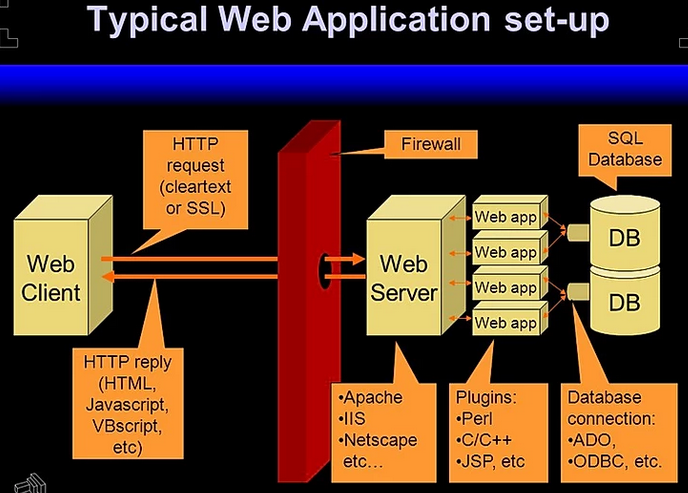
HTTP Versions: 1.1,2.0,3.0
HTTPS (Hypertext Transfer Protocol Secure) , TCP Port 443
In HTTPS HTTP is encrypted using TLS (Transport Layer Security) or SSL (Secure Sockets Layer). The protocol is therefore also referred to as HTTP over TLS, or HTTP over SSL.
HTTP Requests
All HTTP messages contain:
- One or more headers
- Then a blank line
- An optional Message Body
First line of the HTTP requests has three elements
- A verb (action word) indicating the HTTP method
- The requested URL
- The HTTP version used
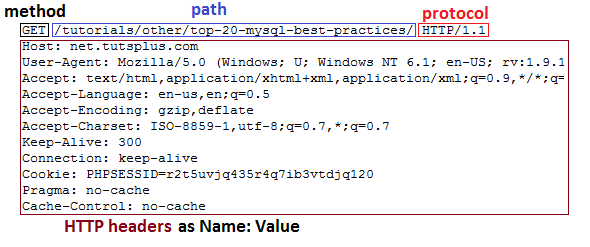
HTTP Responses
The typical HTTP request consists of three items:
- The HTTP version
- The numeric status code.
- The text describing the status response.
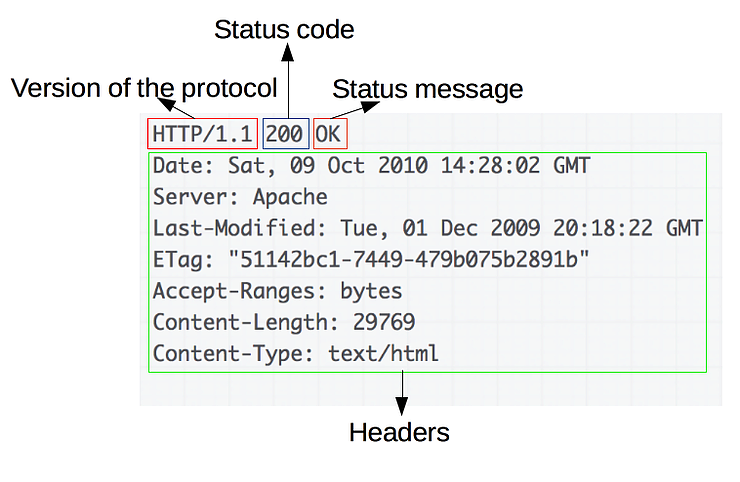
Status Codes
Every HTTP response must contain a status-code indicating the the result of the request. There are five groups of status codes based upon the first digit of the code:
- 1xx - Informational
- 2xx - Success
- 3xx - Redirect
- 4xx - Error
- 5xx - Server encountered an error
Common HTTP status codes include:
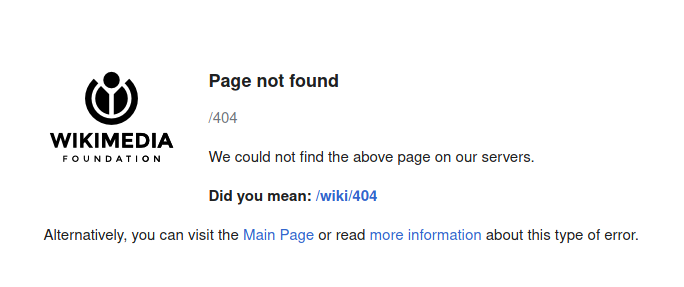
- 200 - successful request (the webpage exists)
- 301 - moved permanently (often forwarded to a new URL)
- 401 - unauthorized request (authorization required)
- 403 - forbidden (access is not allowed to the page or directory)
- 404 - Not Found (web page or server does not exists)
- 500 - internal server error (often caused by an incorrect server configuration)
HTTP Methods (verbs)
HTTP defines a set of request methods to indicate the desired action to be performed for a given resource.
- GET - used to request data (not modify) from a specified resource.
The query string (name/value pairs) is sent in the URL of a GET request:
GET /index.html?param=value HTTP/1.0
- POST - used to send data to a server to create/update a resource.
The data sent to the server is stored in the request body
POST /test/demo_form.php HTTP/1.1
Host: w3schools.com
name1=value1&name2=value2
-
PUT - send data to a server to create/update a resource
Calling the same PUT request multiple times will always produce the same result. In contrast, calling a POST request repeatedly have side effects of creating the same resource multiple times. -
HEAD - almost identical to GET, but without the response body.
They are useful for checking what a GET request will return before actually making a GET request - like before downloading a large file or response body. -
DELETE - deletes the specified resource.
-
PATCH - applies partial modifications to a resource
-
TRACE - used for diagnostic purposes
-
OPTIONS - asks the server to report HTTP methods are available.
Most common methods are GET and POST.
- GET is less secure compared to POST because data sent is part of the URL.
- POST is a little safer than GET because the parameters are not stored in browser history or in web server logs.
URL's
The uniform resource locator (URL) is a unique ID for every web resource for which a resource can be retrieved.
The basic syntax of the URL is:
protocol://hostname[:port]/ [/path/] file [?param=value]
The port number is optional and only necessary if the port is different from the default port used by the specified protocol
URI vs URL
URI stands for uniform resource identifier and URL stands for uniform resource locator.
A URI is an identifier of a specific resource. Like a page, or book, or a document.
A URL is special type of identifier that also tells you how to access it, such as HTTPs, FTP, etc.
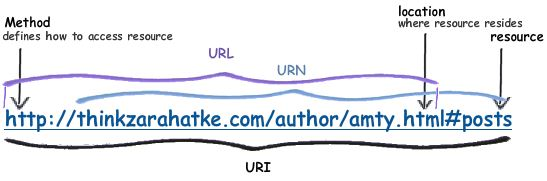
URI's must start with a scheme (e.g. file, http, ftp)
A scheme may or may not be associated with a protocol.
For instance the schemes 'http' and 'ftp' are clearly associated with the HTTP and FTP protocols, whereas the 'file' scheme is not associated with any protocol.